Whether you are a solo real estate agent or part of a bigger brokerage, having an online precense is a critical part of finding and closing sales. Not only do many people start their search online before contacting an agent, but a place for your existing clients to search and view properties can help increase brand awareness and give you more authority in your local market.
Building a website from scratch can be a big project, though, and it doesn’t always make sense to spend time and money on custom website development. That’s why we’ve focused on building a plug-and-play solution to easily creating WordPress IDX websites for your real estate business.
With that in mind, this post is aimed to give you a general idea of what it takes to build a real estate website to display and search your MLS listings:
Sections
- Select a domain name and hosting provider
- Choose a free or paid theme
- Install the SimplyRETS plugin
- Add pages and short-codes
Select a domain name and hosting provider
Selecting a domain name is an important step for attracting organic visitors looking at properties in your market. There are many great ideas and formats you can use when thinking of a domain name, but generally your business name, market area, and the words “real estate” are all good considerations.
WordPress.org has a list of hosting providers that can be used to run a WordPress website and are quick and easy to get started with. Two other common providers not listed there (at the time of this writing) are GoDaddy and AWS LightSail.
With all of these providers, you can purchase your domain name and hosting package all in one place. Once you have WordPress up and running on your domain, you can move on to selecting a theme.
Choose a free or paid theme
In WordPress, a theme provides the overall styling of your website, along with widgets and other options you can use to build out your site. There are hundreds of thousands of free and paid WordPress themes available to choose from. With many of these themes, you can install them to try them out and see if they work for you.
It is not required that you choose a “real estate” themed theme — the SimplyRETS plugin will handle all of the IDX specific features like search forms and map widgets. You can use any one you find that you like; we recommend trying out several and seeing which options suit your needs the best.
Install the SimplyRETS plugin
Great! Now that you have a domain name up with WordPress up and running, and you’ve chosen a theme to cover the styling and design, you can start showing live MLS listings by integrating the SimplyRETS WordPress plugin.
Installing the SimplyRETS plugin is easy: from your WordPress admin dashboard,
go to the Plugins -> Add New page, and search for SimplyRETS. When
SimplyRETS shows in the search results, click the Install Now button, and then
click Activate.
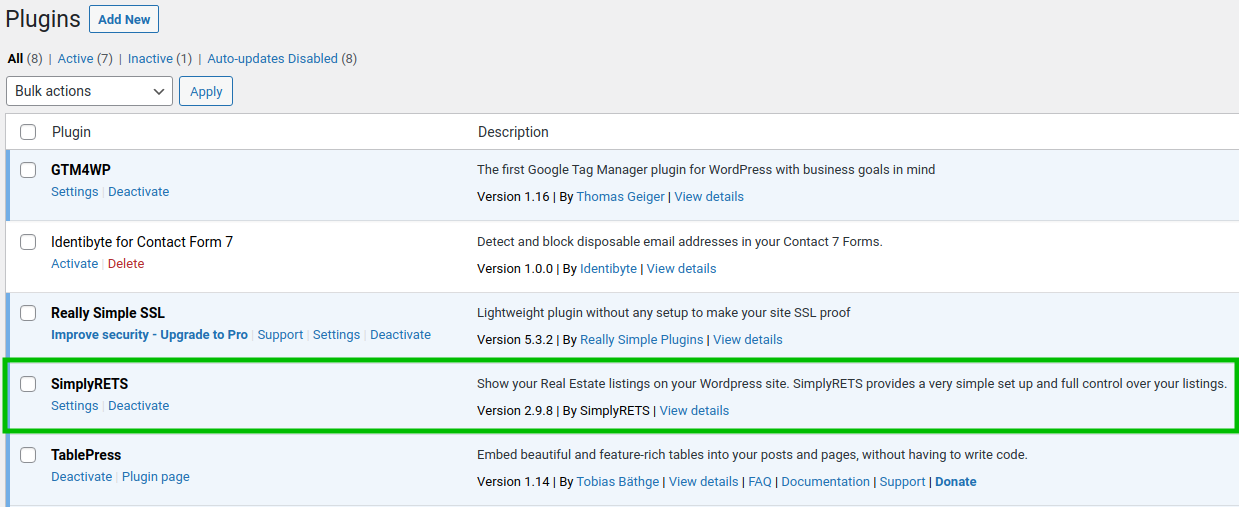
And that’s it!
By default, SimplyRETS will be showing demo data. These aren’t real listings, but contain all the fields, functionality, and features, you need to build out your pages and short-codes.
To show live listings from your MLS, check out our Getting Started Guide. That post will walk you through how to get RETS or RESO Web API credentials from your MLS, and then how to connect those to SimplyRETS.
Add pages and short-codes
Now that you’ve got a new website up and running with SimplyRETS installed, you can start adding pages and widgets to turn your website into an IDX search engine. The SimplyRETS plugin makes it easy to add MLS listing search forms, interactive map searches, featured listing sliders, and much more.
The quickest way to get started is to create a new page
(Pages -> Add new), and add these two short-codes to the content body:
[sr_search_form]
[sr_listings]This will create a page that allows your website visitors to view and search all MLS listings. Both of these short-codes take attributes that can be used to customize exactly which listings are shown. For example, the agent filter can be used to show listings for a particular listing agent.
There are endless different combinations of short-codes and widgets you can use to build a WordPress real estate website. Our plugin demo site has information on all of the available features, filters, and widgets. And of course if you’re looking to build something specific you can contact us any time.